Tuples are a type of data structure in Python that are similar to lists, but unlike lists, tuples are immutable, meaning their contents cannot be changed once they are created. In this blog post, we will discuss how to create a tuple with different data types, print tuple items, convert a tuple into a list, remove data items from a tuple, convert a list into a tuple, and print tuple items again.
Table of Contents
- Creating a Tuple with Different Data Types
- Printing Tuple Items
- Converting a Tuple into a List
- Removing Data Items from a Tuple
- Converting a List into a Tuple
- Printing Tuple Items Again
| Learn Python with " Computer Courses - All in One "
Creating a Tuple with Different Data Types
To create a tuple with different data types, we can simply enclose the items in parentheses and separate them with commas. Here's an example:
my_tuple = (1, "hello", 3.14, True)
In this example, we have created a tuple called my_tuple with four items of different data types: an integer, a string, a float, and a boolean.
Printing Tuple Items
To print the items in a tuple, we can use a for loop to iterate over the tuple and print each item. Here's an example:
my_tuple = (1, "hello", 3.14, True)
for item in my_tuple:
print(item)
This will output:
1
hello
3.14
True
Converting a Tuple into a List
To convert a tuple into a list, we can use the list() function. Here's an example:
my_tuple = (1, "hello", 3.14, True)
my_list = list(my_tuple)
In this example, we have converted the my_tuple tuple into a list called my_list.
Removing Data Items from a Tuple
Since tuples are immutable, we cannot remove data items from a tuple. However, we can create a new tuple that excludes the item we want to remove. Here's an example:
my_tuple = (1, 2, 3, 4, 5)
new_tuple = my_tuple[:2] + my_tuple[3:]
print(new_tuple)
Output:
(1, 2, 4, 5)
In this example, we have created a new tuple called new_tuple that excludes the item at index 2 (the number 3).
| Practice Python MCQ with "Python MCQ Programs Interview " Android App.
Converting a List into a Tuple
To convert a list into a tuple, we can use the tuple() function. Here's an example:
my_tuple = tuple(my_list)
In this example, we have converted the my_list list into a tuple called my_tuple.
Printing Tuple Items Again
To print the items in the my_tuple tuple again, we can use the same for loop as before. Here's an example:
for item in my_tuple:
print(item)
This will output:
1
hello
3.14
True
In this blog post, we have discussed how to create a tuple with different data types, print tuple items, convert a tuple into a list, remove data items from a tuple, convert a list into a tuple, and print tuple items again. Tuples are a powerful data structure in Python and can be used in a variety of ways. By understanding how to manipulate tuples, you can write more efficient and effective Python programs.
FAQs: Operations on Tuple
Q: What are some examples of different data types that can be included in a Python tuple
A: Python tuples are a type of data structure that is similar to lists, but unlike lists, tuples are immutable, meaning their contents cannot be changed once they are created. Tuples are used to store collections of data, and they can contain elements of any data type, including other tuples. Here are some examples of different data types that can be included in a Python tuple:
Integer: my_tuple = (1, 2, 3)
Float: my_tuple = (3.14, 2.718, 1.618)
String: my_tuple = ("apple", "banana", "cherry")
Boolean: my_tuple = (True, False, True)
List: my_tuple = ([1][2][3], [4][5][6], [7][8][9])
Tuple: my_tuple = ((1, 2), (3, 4), (5, 6))
As you can see, tuples can contain elements of any data type, and they can even contain other tuples. This makes tuples a powerful data structure in Python that can be used in a variety of ways.
Q: Can a tuple contain another tuple as an element?
A: Yes, a tuple can contain another tuple as an element. In fact, tuples can contain elements of any data type, including other tuples. This makes tuples a flexible and powerful data structure in Python.
For example, consider the following tuple:
my_tuple = ((1, 2), (3, 4), (5, 6))
In this example, we have created a tuple called my_tuple that contains three elements, each of which is a tuple containing two integers. This is an example of a nested tuple, where one tuple is an element of another tuple.
To access the elements of a nested tuple, we can use indexing. For example, to access the first element of the first tuple in my_tuple, we can use the following code:
print(my_tuple[0][0])
This will output:
1
Q: how to modify an element of a tuple within a tuple in Python?
Tuples are immutable data structures in Python, which means that once they are created, their contents cannot be changed. However, it is possible to modify an element of a tuple within a tuple by creating a new tuple that includes the modified element. Here are some ways to modify an element of a tuple within a tuple in Python:
Convert the tuple into a list, modify the element, and convert the list back into a tuple: Since lists are mutable, we can modify their elements. Therefore, we can convert the tuple into a list, modify the element, and convert the list back into a tuple. Here's an example:
my_tuple = ((1, 2), (3, 4), (5, 6))
my_list = list(my_tuple)
my_list[0] = (7, 8)
my_tuple = tuple(my_list)
In this example, we have modified the first element of the my_tuple tuple by converting it into a list, modifying the element, and converting the list back into a tuple.
Create a new tuple that includes the modified element: Since tuples are immutable, we cannot modify their elements directly. However, we can create a new tuple that includes the modified element. Here's an example:
my_tuple = ((1, 2), (3, 4), (5, 6))
new_tuple = (7, 8) + my_tuple[1:]
In this example, we have created a new tuple called new_tuple that includes the modified element (7, 8) at the beginning and the rest of the elements from my_tuple.
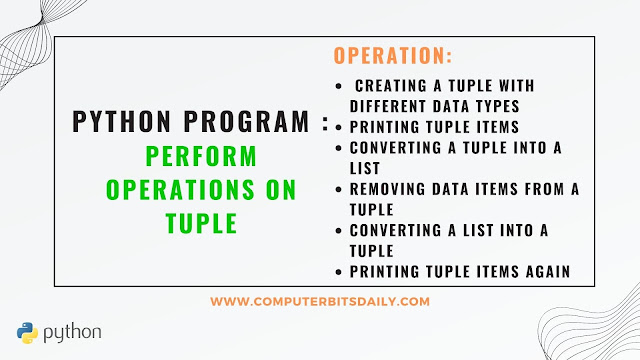



0 Comments