What is an operating system? List and explain functions of operating systems.
Answer [ In English ]
An operating system is a specialized software package responsible for executing applications and acting as a crucial interface connecting computer hardware with the user.
- An Operating System acts as a communication bridge (interface) between the user and computer hardware.
- The primary function of an operating system is to efficiently allocate and manage various services and resources, including devices, memory, processors, and data.
Function List oF Operating System
- Memory Management
- Process Management
- Device Management
- File Management
- User Interface or Command Interpreter
- Booting the Computer
- Security
- Control Over System Performance
- Job Accounting
- Error-Detecting Aids
- Coordination Between Other Software and Users
- Network Management
Memory Management:
The operating system handles the computer's main memory, known as Primary Memory or Main Memory. This memory is like a big storage area made up of tiny parts called bytes or words, each with its own unique address. It's speedy storage that the computer's brain, the CPU, can access directly. To run a program, it needs to be loaded into this main memory. The operating system keeps track of which parts of the memory are used by different programs, so they don't overlap and cause issues. It also decides who gets to use the memory and for how long, especially when multiple programs are running.
Processor Management:
In a computer that can run many programs at once, the operating system decides which program gets to use the CPU, the brain of the computer, and for how long. This is known as Process Scheduling. The OS acts like a traffic cop for the CPU, making sure every program gets its turn to run correctly. It also keeps an eye on what each program is doing and decides when a program no longer needs the CPU.
Device Management:
The operating system manages all the devices connected to your computer, like your keyboard, mouse, or printer. It designates a special program called an Input/Output controller for each device. The OS decides which program can use a device and for how long, ensuring things work smoothly. It also takes care of starting and stopping device use when necessary.
File Management:
Think of your computer's file system like an organized library. The operating system helps keep track of where all your files are stored, who can access them, and their status. It manages tasks like creating, deleting, moving, copying, and storing files neatly. It also keeps your data safe by preventing unauthorized access.
User Interface or Command Interpreter:
When you interact with your computer, you do it through the operating system. It's like a translator between you and the computer's hardware. You can talk to the computer using commands or through a user-friendly graphical interface.
Booting the Computer:
When you turn on your computer or restart it, that's called booting. It can be a cold boot (from being completely off) or a warm boot (when the OS restarts the computer).
Security:
The operating system protects your data and programs using techniques like password protection and firewalls. It stops unauthorized access to your stuff and makes sure your computer is safe from malicious attacks. It keeps your data private and secure.
Control Over System Performance:
The OS helps your computer run efficiently. It decides how much time and resources different programs get, like the CPU and memory. This prevents one program from taking over and slowing everything down. It also manages when and how programs run to keep your computer working smoothly.
Job Accounting:
The OS keeps track of how long and what resources each program and user is using. This helps with things like monitoring how much time each program gets and who's using the computer's resources.
Error-Detecting Aids:
The OS is always on the lookout for problems. It checks for errors in the system and threats from outside, like viruses. If it finds an issue, it tells you so you can take action to fix it.
Coordination Between Other Software and Users:
The operating system makes sure that different software programs and users can share your computer's resources without causing problems. It's like a traffic cop, keeping things running smoothly and preventing crashes.
Performs Basic Computer Tasks:
The OS handles the basic stuff like making your mouse, keyboard, and printer work. Nowadays, most operating systems can automatically recognize and set up these devices without you having to do anything.
Network Management:
The OS helps your computer communicate with other computers and the internet. It manages how data is sent and received over networks, making sure it arrives safely and in the right order. It also takes care of network settings and security, ensuring your computer is connected efficiently and protected from online threats.
Answer [In Gujarati ]
- Operating System એ એક વિશિષ્ટ Software પેકેજ છે જે એપ્લીકેશનને એક્ઝિક્યુટ કરવા અને વપરાશકર્તા સાથે કમ્પ્યુટર હાર્ડવેરને કનેક્ટ કરતા નિર્ણાયક ઇન્ટરફેસ તરીકે કાર્ય કરવા માટે જવાબદાર છે.
- ઓપરેટિંગ સિસ્ટમ યુઝર અને કોમ્પ્યુટર હાર્ડવેર વચ્ચે કોમ્યુનિકેશન સેતુ (ઇન્ટરફેસ) તરીકે કામ કરે છે.
- ઓપરેટિંગ સિસ્ટમનું પ્રાથમિક કાર્ય ઉપકરણો, મેમરી, પ્રોસેસર્સ અને ડેટા સહિત વિવિધ સેવાઓ અને સંસાધનોને અસરકારક રીતે ફાળવવાનું અને તેનું સંચાલન કરવાનું છે.
Function List oF Operating System
- Memory Management
- Process Management
- Device Management
- File Management
- User Interface or Command Interpreter
- Booting the Computer
- Security
- Control Over System Performance
- Job Accounting
- Error-Detecting Aids
- Coordination Between Other Software and Users
- Network Management
મેમરી મેનેજમેન્ટ (Memory Management):
ઓપરેટિંગ સિસ્ટમ કમ્પ્યુટરની મુખ્ય મેમરીને સંભાળે છે, જેને પ્રાથમિક મેમરી અથવા મુખ્ય મેમરી તરીકે ઓળખવામાં આવે છે. આ મેમરી બાઈટ અથવા શબ્દો તરીકે ઓળખાતા નાના ભાગોથી બનેલા મોટા સ્ટોરેજ એરિયા જેવી છે, દરેકનું પોતાનું આગવું સરનામું છે. તે ઝડપી સ્ટોરેજ છે જેને કોમ્પ્યુટરનું મગજ, CPU, સીધું એક્સેસ કરી શકે છે. પ્રોગ્રામ ચલાવવા માટે, તેને આ મુખ્ય મેમરીમાં લોડ કરવાની જરૂર છે. ઓપરેટિંગ સિસ્ટમ વિવિધ પ્રોગ્રામ્સ દ્વારા મેમરીના કયા ભાગોનો ઉપયોગ કરવામાં આવે છે તેનો ટ્રૅક રાખે છે, જેથી તેઓ ઓવરલેપ થતા નથી અને સમસ્યાઓનું કારણ બને છે. તે એ પણ નક્કી કરે છે કે કોને મેમરીનો ઉપયોગ કરવો અને કેટલા સમય માટે, ખાસ કરીને જ્યારે બહુવિધ પ્રોગ્રામ ચાલી રહ્યા હોય.
પ્રોસેસર મેનેજમેન્ટ (Process Management):
એકસાથે અનેક પ્રોગ્રામ ચલાવી શકે તેવા કોમ્પ્યુટરમાં, ઓપરેટિંગ સિસ્ટમ નક્કી કરે છે કે કયો પ્રોગ્રામ સીપીયુ, કોમ્પ્યુટરના મગજનો અને કેટલા સમય માટે વાપરવો. આ પ્રક્રિયા શેડ્યુલિંગ તરીકે ઓળખાય છે. OS એ CPU માટે ટ્રાફિક કોપની જેમ કાર્ય કરે છે, દરેક પ્રોગ્રામને યોગ્ય રીતે ચલાવવાનો વારો આવે તેની ખાતરી કરે છે. તે દરેક પ્રોગ્રામ શું કરી રહ્યો છે તેના પર પણ નજર રાખે છે અને ક્યારે પ્રોગ્રામને CPUની જરૂર નથી તે નક્કી કરે છે.
ઉપકરણ સંચાલન (Device Management):
ઑપરેટિંગ સિસ્ટમ તમારા કમ્પ્યુટર સાથે કનેક્ટેડ તમામ ઉપકરણોનું સંચાલન કરે છે, જેમ કે તમારું કીબોર્ડ, માઉસ અથવા પ્રિન્ટર. તે દરેક ઉપકરણ માટે ઇનપુટ/આઉટપુટ નિયંત્રક તરીકે ઓળખાતા વિશિષ્ટ પ્રોગ્રામને નિયુક્ત કરે છે. OS નક્કી કરે છે કે કયો પ્રોગ્રામ ઉપકરણનો ઉપયોગ કરી શકે છે અને કેટલા સમય માટે, વસ્તુઓ સરળતાથી કાર્ય કરે છે તેની ખાતરી કરે છે. તે જ્યારે જરૂરી હોય ત્યારે ઉપકરણનો ઉપયોગ શરૂ કરવા અને બંધ કરવાનું પણ ધ્યાન રાખે છે.
ફાઇલ મેનેજમેન્ટ (File Management):
તમારા કમ્પ્યુટરની ફાઇલ સિસ્ટમને સંગઠિત પુસ્તકાલયની જેમ વિચારો. ઑપરેટિંગ સિસ્ટમ તમારી બધી ફાઇલો ક્યાં સંગ્રહિત છે, તેમને કોણ ઍક્સેસ કરી શકે છે અને તેમની સ્થિતિનો ટ્રૅક રાખવામાં મદદ કરે છે. તે ફાઇલોને બનાવવા, કાઢી નાખવા, ખસેડવા, નકલ કરવા અને સંગ્રહિત કરવા જેવા કાર્યોને સરસ રીતે સંચાલિત કરે છે. તે અનધિકૃત ઍક્સેસને અટકાવીને તમારા ડેટાને પણ સુરક્ષિત રાખે છે.
યુઝર ઈન્ટરફેસ અથવા કમાન્ડ ઈન્ટરપ્રીટર (User Interface or Command Interpreter):
જ્યારે તમે તમારા કમ્પ્યુટર સાથે ક્રિયાપ્રતિક્રિયા કરો છો, ત્યારે તમે તે ઓપરેટિંગ સિસ્ટમ દ્વારા કરો છો. તે તમારા અને કમ્પ્યુટરના હાર્ડવેર વચ્ચેના અનુવાદક જેવું છે. તમે આદેશોનો ઉપયોગ કરીને અથવા વપરાશકર્તા-મૈત્રીપૂર્ણ ગ્રાફિકલ ઇન્ટરફેસ દ્વારા કમ્પ્યુટર સાથે વાત કરી શકો છો.
કમ્પ્યુટરને બુટ કરવું (Booting the Computer):
જ્યારે તમે તમારા કમ્પ્યુટરને ચાલુ કરો છો અથવા તેને પુનઃપ્રારંભ કરો છો, ત્યારે તેને બુટીંગ કહેવામાં આવે છે. તે કોલ્ડ બૂટ (સંપૂર્ણપણે બંધ થવાથી) અથવા ગરમ બૂટ (જ્યારે OS કમ્પ્યુટરને પુનઃપ્રારંભ કરે છે) હોઈ શકે છે.
સુરક્ષા (Security):
ઓપરેટિંગ સિસ્ટમ પાસવર્ડ સુરક્ષા અને ફાયરવોલ જેવી તકનીકોનો ઉપયોગ કરીને તમારા ડેટા અને પ્રોગ્રામ્સને સુરક્ષિત કરે છે. તે તમારી સામગ્રીની અનધિકૃત ઍક્સેસને અટકાવે છે અને ખાતરી કરે છે કે તમારું કમ્પ્યુટર દૂષિત હુમલાઓથી સુરક્ષિત છે. તે તમારા ડેટાને ખાનગી અને સુરક્ષિત રાખે છે.
સિસ્ટમ પ્રદર્શન પર નિયંત્રણ (Control Over System Performance):
OS તમારા કમ્પ્યુટરને અસરકારક રીતે ચલાવવામાં મદદ કરે છે. તે નક્કી કરે છે કે CPU અને મેમરી જેવા વિવિધ પ્રોગ્રામને કેટલો સમય અને સંસાધનો મળે છે. આ એક પ્રોગ્રામને સંભાળવાથી અને બધું ધીમું કરવાથી અટકાવે છે. તે તમારા કોમ્પ્યુટરને સરળતાથી કામ કરતા રાખવા માટે પ્રોગ્રામ ક્યારે અને કેવી રીતે ચાલે છે તેનું પણ સંચાલન કરે છે.
જોબ એકાઉન્ટિંગ (Job Accounting):
OS દરેક પ્રોગ્રામ અને વપરાશકર્તા કેટલા સમય સુધી અને કયા સંસાધનોનો ઉપયોગ કરે છે તેનો ટ્રૅક રાખે છે. આ દરેક પ્રોગ્રામને કેટલો સમય મળે છે અને કોણ કોમ્પ્યુટરના સંસાધનોનો ઉપયોગ કરી રહ્યું છે તેનું નિરીક્ષણ કરવા જેવી બાબતોમાં મદદ કરે છે.
એરર ડિટેક્ટીંગ એડ્સ (Error-Detecting Aids):
OS હંમેશા સમસ્યાઓની શોધમાં હોય છે. તે સિસ્ટમમાંની ભૂલો અને વાયરસની જેમ બહારથી આવતી ધમકીઓ માટે તપાસે છે. જો તેને કોઈ સમસ્યા મળે, તો તે તમને કહે છે જેથી તમે તેને ઠીક કરવા માટે પગલાં લઈ શકો.
અન્ય સૉફ્ટવેર અને વપરાશકર્તાઓ વચ્ચે સંકલન (Coordination Between Other Software and Users):
ઓપરેટિંગ સિસ્ટમ એ સુનિશ્ચિત કરે છે કે વિવિધ સોફ્ટવેર પ્રોગ્રામ્સ અને વપરાશકર્તાઓ તમારા કોમ્પ્યુટરના સંસાધનોને સમસ્યાઓ વિના શેર કરી શકે છે. તે એક ટ્રાફિક કોપ જેવું છે, વસ્તુઓને સરળતાથી ચાલતી રાખે છે અને ક્રેશને અટકાવે છે.
મૂળભૂત કમ્પ્યુટર કાર્યો કરે છે (Performs Basic Computer Tasks):
OS તમારા માઉસ, કીબોર્ડ અને પ્રિન્ટરને કામ કરવા જેવી મૂળભૂત સામગ્રીને હેન્ડલ કરે છે. આજકાલ, મોટાભાગની ઓપરેટિંગ સિસ્ટમો આપમેળે આ ઉપકરણોને ઓળખી અને સેટઅપ કરી શકે છે તમારે કંઈપણ કર્યા વિના.
નેટવર્ક મેનેજમેન્ટ (Network Management):
OS તમારા કમ્પ્યુટરને અન્ય કમ્પ્યુટર્સ અને ઇન્ટરનેટ સાથે વાતચીત કરવામાં મદદ કરે છે. તે નેટવર્ક્સ પર ડેટા કેવી રીતે મોકલવામાં આવે છે અને પ્રાપ્ત થાય છે તેનું સંચાલન કરે છે, ખાતરી કરે છે કે તે સુરક્ષિત રીતે અને યોગ્ય ક્રમમાં આવે છે. તે નેટવર્ક સેટિંગ્સ અને સુરક્ષાની પણ કાળજી લે છે, ખાતરી કરે છે કે તમારું કમ્પ્યુટર કાર્યક્ષમ રીતે જોડાયેલ છે અને ઑનલાઇન ધમકીઓથી સુરક્ષિત છે.
Explain Batch Processing operating system with diagram.
Answer [ In English ]
What is a Batch Operating System?
Batch processing was prevalent in the 1970s. Mainframes were the norm, and users did not directly interact with computers. Each user prepared their job using offline devices like punch cards, submitting them to computer operators. Jobs with similar requirements were grouped into batches for efficient processing.
Types of Batch Operating Systems:
There are two main types of batch operating systems:
- Simple Batched System: Users didn't directly interact with the computer; they prepared jobs with control cards and submitted them for processing. Output could take varying amounts of time.
- Multi-programmed Batched System: This system improved CPU utilization by grouping jobs and executing them sequentially. The operating system maintained multiple jobs in memory, switching between them to maximize CPU usage.
Characteristics of Batch Operating System:
- Sequential execution of jobs (first come, first serve).
- Jobs consist of user-supplied instructions.
- Similar instructions and programs are grouped together.
- Released memory after successful job completion.
- Limited direct user interaction.
Advantages of Batch Operating System:
- Efficient handling of large, repetitive tasks.
- Improved CPU utilization.
- Sequential processing speeds.
- Minimal user interaction.
- Enhanced CPU usage.
Disadvantages of Batch Operating System:
- Delay in job completion if one fails.
- Operator expertise required.
- Debugging can be challenging.
- Limited user-computer interaction.
- Wait times in case of infinite loops.
Answer [ In Gujarati ]
બેચ ઓપરેટિંગ સિસ્ટમ શું છે? (What is a Batch Operating System?)
બેચ પ્રોસેસિંગ 1970 ના દાયકામાં પ્રચલિત હતું. મેઇનફ્રેમ્સ ધોરણ હતા, અને વપરાશકર્તાઓ કમ્પ્યુટર સાથે સીધો સંપર્ક કરતા ન હતા. દરેક વપરાશકર્તાએ પંચ કાર્ડ જેવા ઑફલાઇન ઉપકરણોનો ઉપયોગ કરીને, કમ્પ્યુટર ઓપરેટરોને સબમિટ કરીને તેમની નોકરી તૈયાર કરી. સમાન આવશ્યકતાઓ ધરાવતી Jobsને કાર્યક્ષમ પ્રક્રિયા માટે બેચમાં જૂથબદ્ધ કરવામાં આવી હતી.
બેચ ઓપરેટિંગ સિસ્ટમ્સના પ્રકાર:(Types of Batch Operating Systems:)
બેચ ઓપરેટિંગ સિસ્ટમના બે મુખ્ય પ્રકારો છે:
- સિમ્પલ બેચ્ડ સિસ્ટમ: યુઝર્સે કોમ્પ્યુટર સાથે સીધો સંપર્ક કર્યો નથી; તેઓએ કંટ્રોલ કાર્ડ વડે Jobs તૈયાર કરી અને પ્રક્રિયા માટે સબમિટ કરી. આઉટપુટમાં સમયની વિવિધ માત્રા લાગી શકે છે.
- મલ્ટિ-પ્રોગ્રામ્ડ બેચ્ડ સિસ્ટમ: આ સિસ્ટમે જોબ્સને જૂથબદ્ધ કરીને અને તેમને ક્રમિક રીતે એક્ઝિક્યુટ કરીને CPU ઉપયોગને સુધાર્યો છે. ઓપરેટિંગ સિસ્ટમ મેમરીમાં બહુવિધ જોબ્સ જાળવી રાખે છે, CPU નો મહત્તમ ઉપયોગ કરવા માટે તેમની વચ્ચે સ્વિચ કરે છે.
બેચ ઓપરેટિંગ સિસ્ટમની લાક્ષણિકતાઓ:
- Jobsનું અનુક્રમિક અમલ (પહેલા આવો, પહેલા સર્વ કરો).
- Jobsમાં વપરાશકર્તા દ્વારા પૂરી પાડવામાં આવેલ સૂચનાઓનો સમાવેશ થાય છે.
- સમાન સૂચનાઓ અને કાર્યક્રમો એકસાથે જૂથબદ્ધ છે.
- સફળતાપૂર્વક કામ પૂર્ણ થયા પછી મેમરી રીલીઝ.
- મર્યાદિત સીધી વપરાશકર્તા ક્રિયાપ્રતિક્રિયા.
બેચ ઓપરેટિંગ સિસ્ટમના ફાયદા (Advantages of Batch Operating System):
- મોટા, પુનરાવર્તિત કાર્યોનું કાર્યક્ષમ સંચાલન.
- સુધારેલ CPU ઉપયોગ.
- ક્રમિક પ્રક્રિયા ઝડપ.
- ન્યૂનતમ વપરાશકર્તા ક્રિયાપ્રતિક્રિયા.
- ઉન્નત CPU વપરાશ.
બેચ ઓપરેટિંગ સિસ્ટમના ગેરફાયદા (Disadvantages of Batch Operating System:):
- જો કોઈ નિષ્ફળ જાય તો કામ પૂર્ણ કરવામાં વિલંબ.
- ઓપરેટરની કુશળતા જરૂરી છે.
- ડીબગીંગ પડકારરૂપ હોઈ શકે છે.
- મર્યાદિત વપરાશકર્તા-કમ્પ્યુટર ક્રિયાપ્રતિક્રિયા.
- અનંત લૂપ્સના કિસ્સામાં રાહ જુઓ.

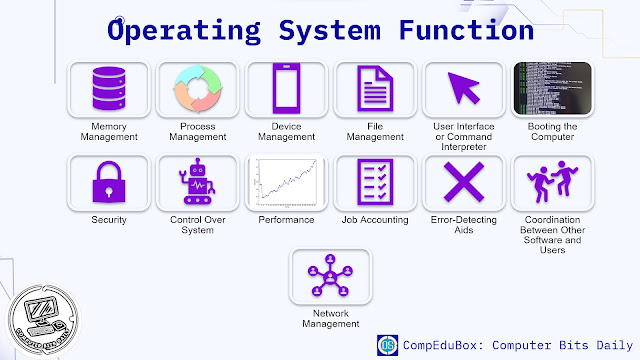




0 Comments