Sticky Notes is one of the most popular and useful features in Windows. It allows you to create digital notes on your desktop, sync them across your devices, and access them from anywhere. But did you know that Microsoft has recently updated Sticky Notes in Windows 11 and made it even smarter and more powerful? In this article, I’ll tell you why I’m excited about the new Sticky Notes update and how it can help you boost your productivity.
What’s New in Sticky Notes for Windows 11?
The new Sticky Notes update for Windows 11 brings several improvements and enhancements to the app. Here are some of the most notable ones:
A new design: The app has a new look and feel that matches the Windows 11 aesthetic. The notes are more colorful, the fonts are more legible, and the icons are more modern. You can also customize the appearance of your notes by choosing from different themes and colors.
A new home: The app has a new home screen that shows you all your notes in one place. You can easily switch between different categories of notes, such as personal, work, or reminders. You can also pin your favorite notes to the top of the list for quick access.
A new widget: The app has a new widget that lets you view and create notes from the Windows 11 widgets panel. You can also see your notes on the lock screen and the taskbar. This way, you can always have your notes at your fingertips, without opening the app.
A new integration: The app has a new integration with Microsoft 365 that makes it more intelligent and useful. You can now use Sticky Notes to create tasks, events, and reminders in Outlook, To Do, and Calendar. You can also use Sticky Notes to capture and save information from other apps, such as Edge, OneNote, and PowerPoint. For example, you can save a web page as a note, or insert a note into a presentation.
Why I’m Excited About the New Sticky Notes Update
As a fan of Sticky Notes, I’m thrilled about the new update and how it can help me improve my productivity. Here are some of the reasons why I’m excited about the new Sticky Notes update:
It helps me stay organized: With the new home screen, widget, and integration, I can easily manage and access all my notes from different sources and devices. I can also categorize and prioritize my notes according to their importance and relevance. This way, I can keep track of everything I need to do and remember, without missing anything.
It helps me save time: With the new design, themes, and colors, I can create and edit notes faster and easier. I can also use the app to quickly capture and save information from other apps, without switching between windows or copying and pasting. This way, I can reduce distractions and focus on my work.
It helps me collaborate better: With the new integration, I can use Sticky Notes to share and sync information with my colleagues and friends. I can also use Sticky Notes to create tasks, events, and reminders in Microsoft 365, and get notified when they are due or completed. This way, I can communicate and coordinate more effectively and efficiently.
How to Get the New Sticky Notes Update for Windows 11
If you want to try out the new Sticky Notes update for Windows 11, you need to do the following:
Update your Windows 11: Make sure you have the latest version of Windows 11 installed on your device. You can check for updates by going to Settings > Windows Update > Check for updates.
Update your Sticky Notes app: Make sure you have the latest version of Sticky Notes app installed on your device. You can check for updates by going to Microsoft Store > Downloads and updates > Get updates.
Launch the Sticky Notes app: Once you have updated your Windows 11 and Sticky Notes app, you can launch the app by clicking on the Start menu and typing Sticky Notes. You can also launch the app by using the Windows key + Q shortcut, or by clicking on the Sticky Notes icon on the taskbar or the widgets panel.
Sticky Notes is a great feature in Windows that can help you create and manage digital notes on your desktop. The new Sticky Notes update for Windows 11 makes the app even better and smarter, with a new design, home, widget, and integration. I’m excited about the new Sticky Notes update and how it can help me boost my productivity. If you’re a fan of Sticky Notes, you should definitely check out the new update and see how it can help you too.
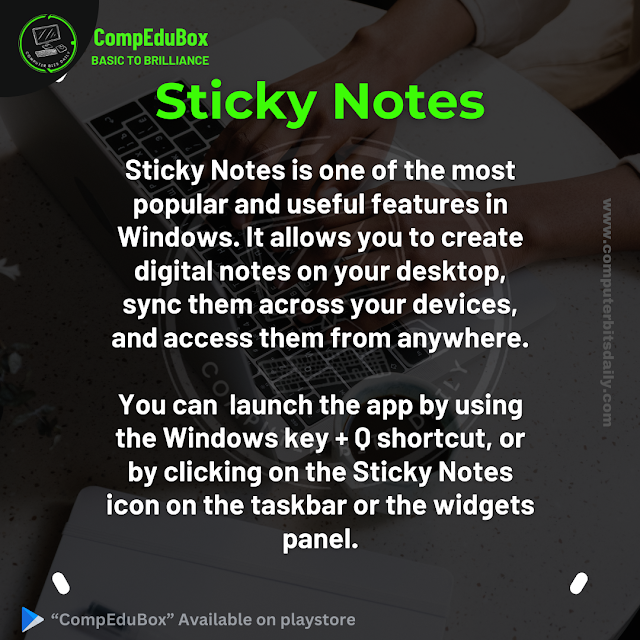



0 Comments